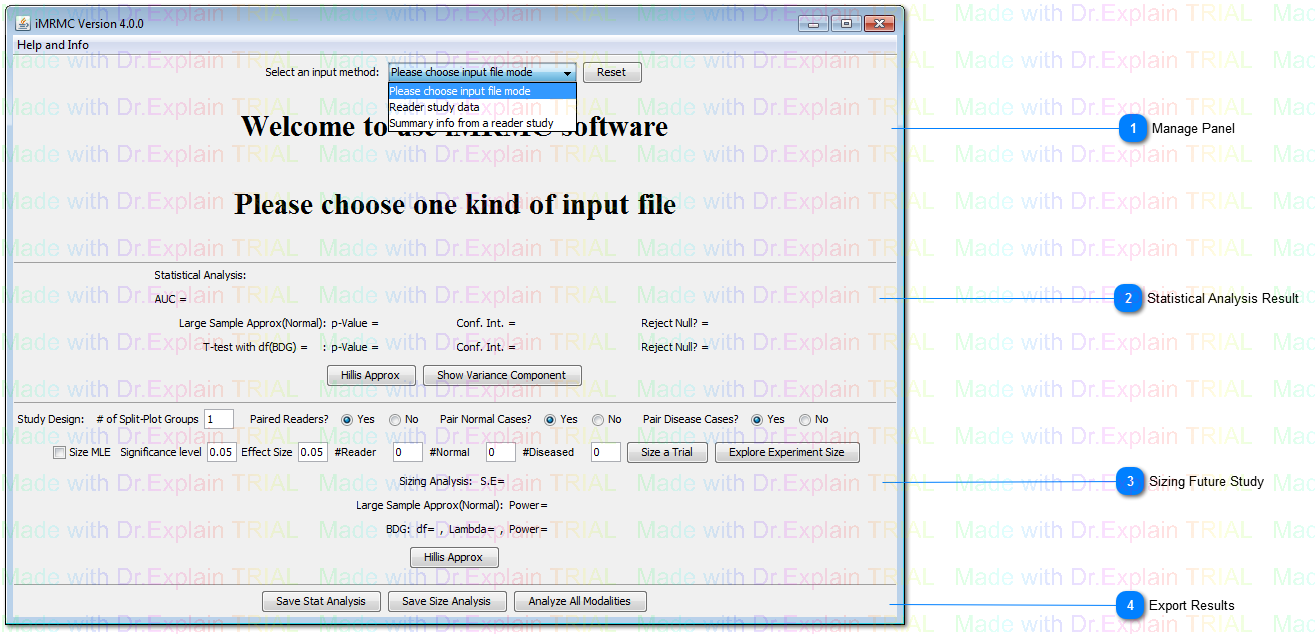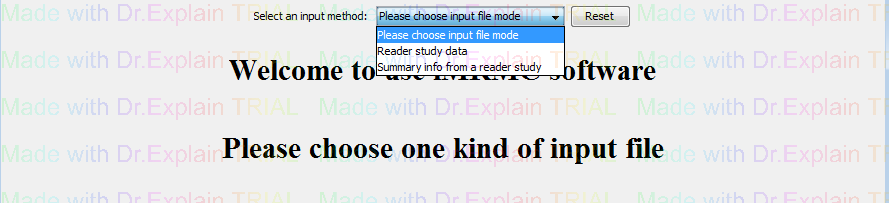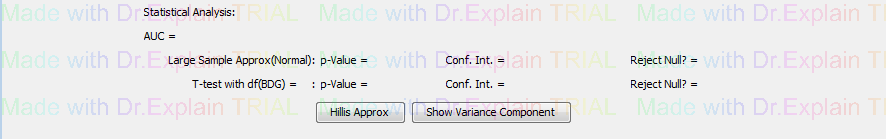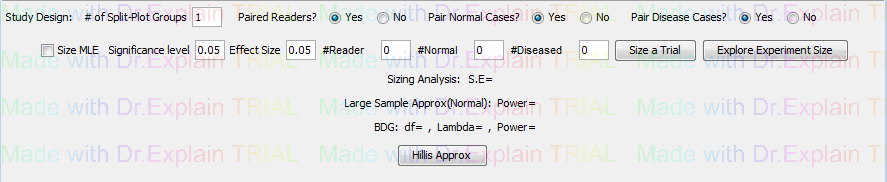This is the iMRMC main GUI. It include 4 parts: 1. Manage panel, 2. Statistical Analysis Result, 3. Sizing Future Study, 4. Export Results.
 Manage PanelDefault Panel is a welcome page.
User could use "Select an input method" pull down manual to choose input method.
Reader Study Data: Analysis Study Raw Data.
Summary Info From Reader Study Data: Analysis Summary Data.
User could use "Reset" button to clean all analysis settings and results.
Manage panel will change depending on different types of input methods.
|
|
 Statistical Analysis ResultDisplays statistical analysis reuslt
|
|
 Sizing Future StudySets sizing study parameter and displays results.
|
|
 Export ResultsExport analyses results.
|
|
Unregistered version