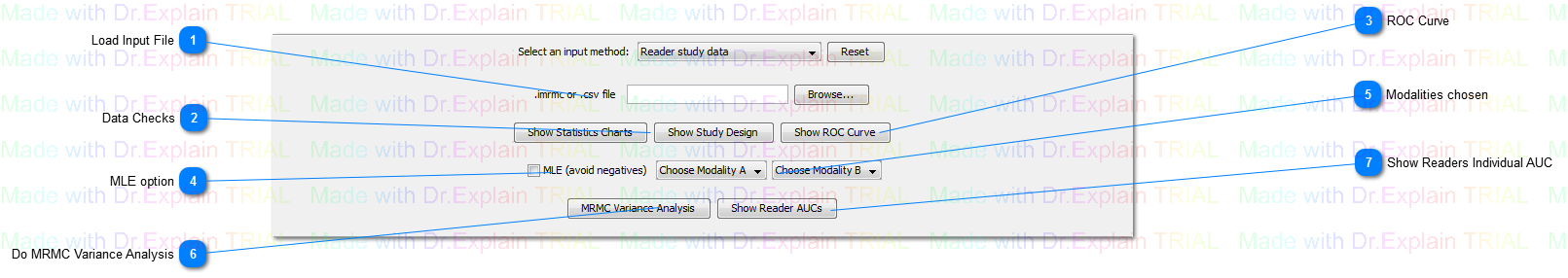In the Reader Study Data input method, welcome panel changes to following panel. User should load
Study Raw Data as input file.
 Load Input FileUser can use the "Browse..." button to load one Study Raw Data input file. The input file should be either in ".imrmr" or ".csv" format. |
|
 Data Checks |
|
 ROC CurveDisplay ROC curve for all readers and modalities. |
|
 MLE option |
|
 Modalities chosen Two pull down manual to choose analysis modalities.
Choose one modality: Estimates MRMC AUC characteristic for one modality.
Choose two modalities: Estimates MRMC AUC characteristic for two modalities, and difference between modalities.
Note: Two chosen modalities cannot be the same.
|
|
 Do MRMC Variance AnalysisDo MRMC Variance Analysis for chosen modalities
Note: User should choose Modalities first.
|
|
 Show Readers Individual AUCShow All readers AUC for each modality.
Note: User should do analysis first.
|
|
Unregistered version