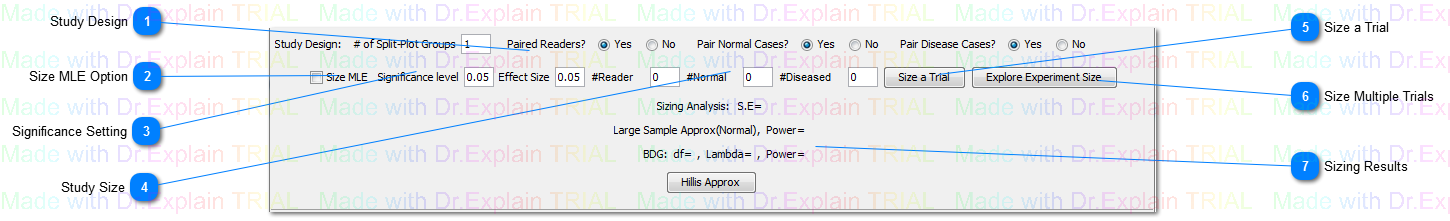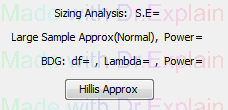To properly display this page you need a browser with JavaScript support.
3.1.4 Sizing Future Study The third panel is for sizing a trial using the components of variance from statistical analysis. 1. Set the number of split-plot groups, pairing of readers, pairing of cases and study size.
2. Set the significance level and the effect size
3. Click “Size a Trial” or "Explore Experiment Size" buttons.
Note: Sizing MLE analysis has not be validated
Study Design Sets the number of split-plot groups, pairing of readers, pairing of cases.
Size MLE Option
Significance Setting Sets the significance level and the effect size.
Study Size Sets number of readers, nondiseasedcases, and diseased cases.
Size a Trial Uses components of variance from statistical analysis and sizing parameter to estimate a new MRMC study analysis.
Size Multiple Trials Uses components of variance from statistical analysis to estimate different sizes MRMC studies analyses, and displays results in Explore Experiment Size window.
Sizing Results Normal, BDG and Hills analyses results.
Unregistered version