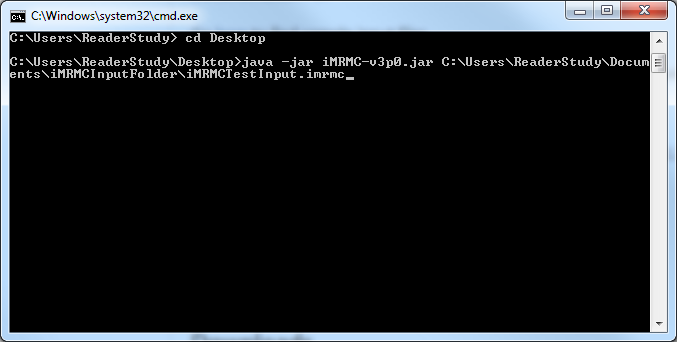iMRMC can be launched and run by command line. In this model user can input both Reader Study Data and Summary Data.
The software does the same processes as
Analysis All Modalities button. With this feature, users can also call iMRMC from other softwares.
User can launch and run iMRMC in command line by the following steps:
1. Open up the command window (cmd, terminal) or other compatible software to visit the iMRMC software saving directory.
2. Type the command "java -jar iMRMC-v3p0.jar", along with the full input file name and path.
3. User can add second arguement after input file to define output file saving directory.
Note: In the command line version, the input file name and path shouldn't have any space (bad input filename: iMRMC Test.imrmc)
The software can also be called by other program language
a. simMRMC.R can generate variance configuration and simulate
Study Raw Data.
b. iMRMC.R loads Study Raw Data and run the iMRMC software by command line. Then it loads in the analysis results and saves the results as variables in the R environment.
The function can convert the LABMRMC format study data to our software readable .imrmc
Study Raw Data. Then it load Study Raw Data and run iMRMC software by command line. Finally, it loads in the analysis results and saves the results as variables in the Matlab environment.