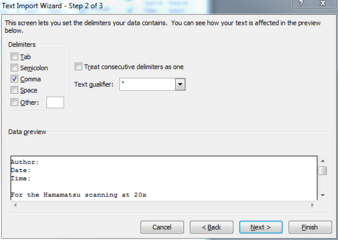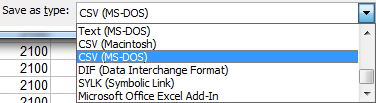The Body of an input file is editable by a spreadsheet editor such as Excel.
Editing and Opening an Input File in Excel:
1. Open Excel, double check Excel’s open dialogue “all files is selected”
2. Navigate to eeDAP→Sample_Input_Files→Phantom_Test
3. Open "Phantom_Test.dapsi"
4. "Text Import Wizard" will open automatically
5. Select the “Delimited” option and click “Next”.
6. Find "Delmiters", and select "Comma" in this case (Figure 1 )
7.Select "Finish" not "Next"
8. The file will open in Excel automatically
9. Edit what is necessary for this case
10. Once Complete, click "Save As" a ".CSV" file which is plain text with comma separated variables (Figure 2)
Figure 1 Figure 2